需求說明
接下來要對付的就是資料庫 ACL 與帳號管理如何在 MariaDB 上面實現。
在 AP 與 SQL Server 之間的連線,除了有防火牆控管以外,還設了一道資料庫 ACL 來確保是正確的帳號從正確的 ip 連線進正確的資料庫。
在 MariaDB 上原來是可以透過內建的功能完成這個需求,不過最後還是放棄改用其他方法。
為什麼會這樣說呢?
首先來了解一下 MariaDB 的帳號管理方式,透過 CREATE USER 來了解。
- Account Name 是
username@host的組合。 - 所以
test@a與test@b是不同帳號。
這樣對於管理會有什麼差別呢?
- 在 SQL Server 裡一個人就一個帳號
username,但是在 mariaDB 是有多個組合但是是同一個帳號概念。 - 每一個帳號有自己的權限,如果該帳號有 N 個可以 access 的 ip,那就要設 N 次。
- 同理,如果使用者要修改密碼,不管是找一個改完後讓 DBA 複製到其他相同帳號的方式,或是使用者一個一個改,這樣與原來 SQL Server 的帳號管理方式都會差距太大。
host的表示有 wildcard 符號可用,但是這樣無法特別指定部份 ip,不能符合需求。
綜合以上的問題,無法使用系統內建的方式處理資料庫 ACL,只能透過 logon trigger 方式來解決。
來看一下 MariaDB 那邊可以加 logon trigger。
我看到這篇文章,提到如何加 logon/logoff trigger for audit,十分有幫助。
以下就是轉換的過程。
loginmain 與 logindate 的轉換
首先 create master 資料庫 (向 SQL Server 致敬 XD),裡頭兩個資料表,參照原來的方式產生。
master.loginmain 部份
1 | CREATE TABLE `loginmain` ( |
因為 MariaDB 的 table 預設值不能是 function,所以要透過 trigger 加以實踐預設值。
要設兩個 trigger 來達到以下的需求
idx 為自動編號的 guid/uuid。
1
2
3
4
5
6
7
8
9
10DELIMITER //
CREATE TRIGGER create_uuid_for_loginmain
BEFORE INSERT ON loginmain
FOR EACH ROW
BEGIN
IF NEW.idx = 'none' THEN
SET NEW.idx = UUID();
END IF;
END;
//當變更 (update) 時自動更新 upddate。
1
2
3
4
5
6
7
8DELIMITER //
CREATE TRIGGER update_upddate_for_loginmain
BEFORE UPDATE ON loginmain
FOR EACH ROW
BEGIN
SET NEW.upddate = now();
END;
//
這裡要注意的是為什麼不 AFTER UPDATE 而是 BEFORE UPDATE 呢?
原因在於 AFTER UPDATE 的 NEW 與 OLD 新舊值是不能變動的,但是 BEFORE UPDATE 是可以改變 NEW 值(因為還沒真正更新)
這樣就可以在更新時更新 upddate 欄位了。
master.logindate 部份
1 | CREATE TABLE `logindate` ( |
login trigger 部份
經過尋找 MariaDB 的 manual,轉換如下。
1 | DELIMITER // |
select idx into @idx from master.loginmain where username = SUBSTRING_INDEX(SUBSTRING_INDEX(user(), '@', 1), '@', -1) and srcip like CONCAT('%', SUBSTRING_INDEX(SUBSTRING_INDEX(user(), '@', 2), '@', -1), '%') ;
這段是把 username@host 拆開來分別比對。- 可以看到無法對應用程式名稱 (
apname) 來比較,因為沒辦法拿到資料。不過原來的需求這項本來就是非必要的,加上微軟也提到不要把這個參數拿來做 security check,就不在這次轉換的需求中了。 SIGNAL SQLSTATE '45000' SET MYSQL_ERRNO=30001, MESSAGE_TEXT='無法在資料庫中找到您的登入帳號、來源IP、或是使用之程式不正確。';
這段就是如果找不到就拋錯。
塞點資料進去測試。
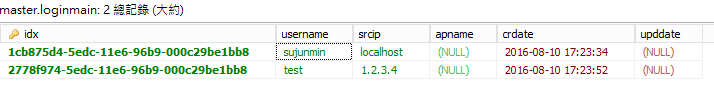
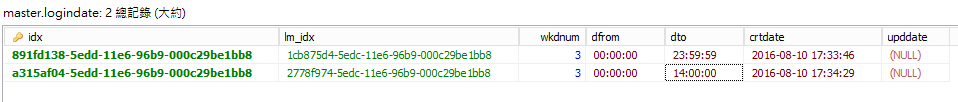
最後是修改 logon trigger 發動的設定。在之前找到的文章裡有說到可以在 init_connect 做 logon trigger,所以到 my.ini 加一行
init_connect="CALL master.check_login();"
要給帳號有執行這個 store procedure 的權限 (以後新增帳號完都要執行這個)。1
2grant execute on procedure master.check_login to 'test'@'%';
grant execute on procedure master.check_login to 'sujunmin'@'%';
重開 MariaDB。
測試一下。1
2
3
4
5
6
7
8
9
10
11
12
13
14
15
16
17
18
19
20
21
22
23
24
25
26
27
28
29
30
31
32
33
34
35
36
37
38
39
40
41
42
43
44
45
46
47
48
49C:\Users\Administrator>date
現在日期是: 2016/08/10
輸入新日期: (yy-mm-dd)
C:\Users\Administrator>time
現在時間是: 17:44:00.55
輸入新時間:
C:\Users\Administrator>mysql -u sujunmin -p
Enter password: ************
Welcome to the MariaDB monitor. Commands end with ; or \g.
Your MariaDB connection id is 3
Server version: 10.1.14-MariaDB mariadb.org binary distribution
Copyright (c) 2000, 2016, Oracle, MariaDB Corporation Ab and others.
Type 'help;' or '\h' for help. Type '\c' to clear the current input statement.
MariaDB [(none)]> select true from dual;
+------+
| TRUE |
+------+
| 1 |
+------+
1 row in set (0.00 sec)
MariaDB [(none)]> quit
Bye
C:\Users\Administrator>mysql -u test -p
Enter password: ************
Welcome to the MariaDB monitor. Commands end with ; or \g.
Your MariaDB connection id is 5
Server version: 10.1.14-MariaDB
Copyright (c) 2000, 2016, Oracle, MariaDB Corporation Ab and others.
Type 'help;' or '\h' for help. Type '\c' to clear the current input statement.
MariaDB [(none)]> select true from dual;
ERROR 2006 (HY000): MySQL server has gone away
No connection. Trying to reconnect...
Connection id: 6
Current database: *** NONE ***
ERROR 1184 (08S01): Aborted connection 6 to db: 'unconnected' user: 'test' host
'localhost' (init_connect command failed)
MariaDB [(none)]> quit
Bye
調整一下登入時間設定。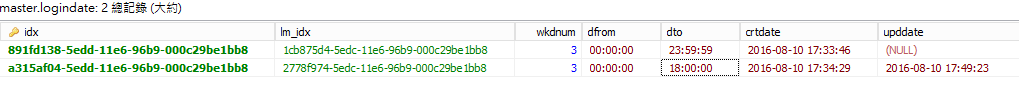
再測試一下。1
2
3
4
5
6
7
8
9
10
11
12
13
14
15
16
17
18
19
20C:\Users\Administrator>mysql -u test -p
Enter password: ************
Welcome to the MariaDB monitor. Commands end with ; or \g.
Your MariaDB connection id is 7
Server version: 10.1.14-MariaDB
Copyright (c) 2000, 2016, Oracle, MariaDB Corporation Ab and others.
Type 'help;' or '\h' for help. Type '\c' to clear the current input statement.
MariaDB [(none)]> select true from dual;
ERROR 2006 (HY000): MySQL server has gone away
No connection. Trying to reconnect...
Connection id: 8
Current database: *** NONE ***
ERROR 1184 (08S01): Aborted connection 8 to db: 'unconnected' user: 'test' host
'localhost' (init_connect command failed)
MariaDB [(none)]> quit
Bye
當然還是不行,因為 host 是錯的,調整一下。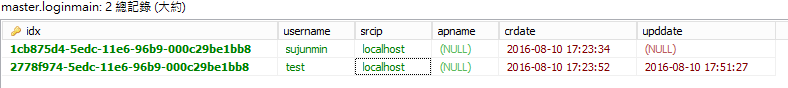
再測試看看。1
2
3
4
5
6
7
8
9
10
11
12
13
14
15
16
17
18
19
20
21
22C:\Users\Administrator>mysql -u test -p
Enter password: ************
Welcome to the MariaDB monitor. Commands end with ; or \g.
Your MariaDB connection id is 9
Server version: 10.1.14-MariaDB mariadb.org binary distribution
Copyright (c) 2000, 2016, Oracle, MariaDB Corporation Ab and others.
Type 'help;' or '\h' for help. Type '\c' to clear the current input statement.
MariaDB [(none)]> select true from dual;
+------+
| TRUE |
+------+
| 1 |
+------+
1 row in set (0.00 sec)
MariaDB [(none)]> quit
Bye
C:\Users\Administrator>
可以登入了。
後記
2016/11/1
正式上線的時候發現到有兩個問題。(其實都是自己耍蠢不看文件)
有
SUPER權限的人不受此種方法管理,請見 GRANT 的SUPER說明。If a statement has been specified for the init-connect mysqld option, that command will not be executed when a user with SUPER privileges connects to the server.
難怪發現怎麼我的帳號鎖不住@@
在 MariaDB 裡沒有 alter procedure 內容這回事,要的話就要先 DROP 再 CREATE,記得權限要重給。
However, you cannot change the parameters or body of a stored procedure using this statement; to make such changes, you must drop and re-create the procedure using
DROP PROCEDUREandCREATE PROCEDURE.也造成服務兩次中斷 (忘了給回權限)